
The Classroom Newspaper Google Docs Style
3rd Grade Teacher, Laura Chesebro here at ISB continues to impress me with her innovative use of technology with kids. First there is her class website/blog where she engages both parents and students. Then there is the fact all her students are blogging themselves. Another example of her innovation was the weather unit they did earlier this year where she used her Facebook and Twitter Network to gather temperatures around the world for the kids to analyze and use.
And if that wasn’t enough, she’s now reinventing the way a classroom newspaper is created.
I remember creating classroom newspapers with my students in 4th, 5th, & 6th grade. This project almost makes me want to go back into the classroom again just to try it for myself.
First, there is Laura’s understanding of how kids learn technology. Before they start this project, she exposes them to Google Docs and lets them explore the program. It didn’t take long for the kids to of course find the chat feature in Google Docs. For some teachers, this would have been a reason to stop using Google Docs, for others like Laura, it was a teaching opportunity and a chance to use it for learning. A quick call to the carpet, the class talked about the chat. Why did Google put it there? How would you use it? What would you say? And off they go again exploring the program.
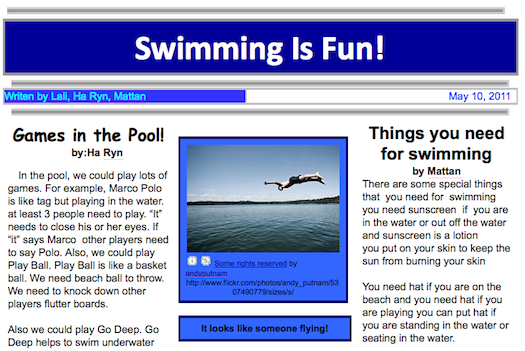
Then there is the template Laura found by searching the Google Doc Templates for “Student Newspaper.” Someone else out there had done the hard work of creating the template for her (Thanks Lezlie Harris whoever you are).
Next was the creation. I went to observe as the students took the rough drafts they had on paper and started typing them into the newspaper template. Three to four kids to a “section” of the newspaper, working simutaneously on the same document. As I watched via the Google Docs, it didn’t take the students long to start chatting. One group talked about the font they were going to use. Another group commented and encouraged each other on how much they had written or how fast they were writing. Yes, they were all in the same room but what a great way to start teaching “chat etiquette” in an environment that could be monitored by a teacher.
Next it was time to find pictures. A lesson on Creative Commons and using compfight and the kids were off to find pictures for their articles. Another lesson on citation/attribution and with a little help from the teacher, the students also learned how to correctly cite pictures used from the Internet.
Lastly, Laura makes some final formatting edits, downloads the different sections of the newspaper out of Google Docs in PDF form. She combines them into one PDF and uploads them to Youblisher to create their online Newspaper.

Click the Image to see the Magazine
I haven’t even talked about the writing standards, research standards, or reading standards that were covered along the way. What a fun, engaging, powerful project. Just the thought of using Google Docs with 3rd graders blows my mind. Adults have a hard enough time wrapping their heads around how Google Docs works and here 9 year olds go about it like they “get it”. No fear, handling frustrations in stride, like it was another day at the office….and for them and their future…it probably will be.
A great project that I wanted to take the time to celebrate. Laura also has a professional blog that she keeps where she’s outlined a lot of the procedures she used and thinking about this project. Elementary teachers, here’s another voice to connect with!
(P.S. Laura is a CoETaIL participant)







Brilliant. Thanks for sharing this. The ideas here and the methods used by Laura provide a great model for tech integration. And the best part is that kids are engaged in meaningful learning of important skills! Well done!
Thanks for sharing Jeff. I am piloting Google Apps at my school and have been wondering how far down the grades we can push it. This gives me an idea. Sorry yo will not be at ISTE this year, but have fun in D.C.
[…] You are here: Home / EdTech / Love This – Google Docs Newspaper Google Docs School Newspaper – what a great idea. Laura Chesebro via Jeff […]
Awesome!!
What an innovative idea! This is a wonderful way to integrate cloud computing to young students. A truly great way to transform a typically print-based material into a digital format allowing for greater accessibility to all students!
COPPA states that we can use technology with students with parent consent. Plus we’re not in the U.S. therefore this law really doesn’t apply to use here in Bangkok allowing us more flexibility.
this was very interesting that you can make your own news paper in google docs.
I never knew about Google docs, and what it can do. I don’t think Microsoft has has a newspaper layout. I think that this is really cool and it is easy to use for a school news paper for fun and even for a school project. Also since it is on Google docs and you are making a school newspaper, the whole team can work on it at the same time. This is going to help me alot!
Thank you so much for this blog! I would have loved to leanr to use Google docs at that age. I also agree with you that the chat feature on Google docs is important. The students could communicate throughout the whole room, to make the newspaper come out good. By the way, the newspaper came out great!
this was very interesting that you can make your own news paper and you can create your own template it is also very interesting that you can all work on it at the same time.
I have never really known that much about Google Docs or how to use it because I have always use Microsoft. I think its really cool how you can make a newspaper on Google Docs. I think that its cool that youo can make a newspaper on Google Docs because you cant do that on MIcrosoft. I will probably start using Google Docs more than MIcrosoft because I think it is more useful.
This is my first time using Google Docs and I wish I knew about it a while ago, so thanks for sharing it with us because know for my projects it’s going to be real fun and easy. I really like this idea of Google Docs news paper layouts; it looks really good and can’t wait to use it for all my school projects and for fun. Another thing is that I agree with you about the chat, which sounds really helpful in class when we’re doing projects like this. Thank again for sharing and I can’t wait to use it!
Jeff, I think that the classroom newspaper is a great idea. In groups, people could write a newspaper about a topic they would be interested in. I think that 3rd grade is a great year to start because they will be using these programs for the rest of their lives. I was very interested in all the different tools they used and were taught, like Google Docs, the chat feature, templates, compfight, citations, youblisher, reading standards, writing standards, and research standards. Using something people read daily would be a great thing for classrooms and even schools because I know we have a school newspaper at my school. I think it would be a great and fun idea to write a newspaper about topics that interest you and what’s happening around school and classroom. I never knew about many new things in Google Docs because I have always used Word but I will definitely start to use this. Thanks for writing such an interesting blog, I enjoy reading it!
Thanks again,
oheffernan16
I’ve never really knew about how Google Docs has a newspaper layout. I think that Microsoft doesn’t have that specific “tool†on Microsoft word. I’ve been always using Microsoft because I’ve never known about Google Docs. Also what Google Docs awesome tools they provide with it. Also the in “chat etiquette†amazing idea of students way of learning. It is a safe way to because the teacher can look and monitor on what the students are doing. Finally in my point of view I think that using Google Docs newspaper layout is cool. So if someone ever needs to do a project you can use that. After the “chat etiquette†sounds fun to use. Like the teacher will be teaching but on a computer.
Thank you so much for this blog! I would have loved to learn to use Google docs in third grade. I think this would have been helpful so I could expand on my technology ability. The kids in her third grade class will be able to do so much more with computers after learning how to use Google docs at a young age. I also agree with you that the chat feature on Google docs is important. The students could communicate throughout the whole room, to make the newspaper come out good. They could organize font ideas, sizes, and different color options. By the way, the newspaper came out great!
I find this article amazing. If it were up to me I would use google docs for the school newspaper, but I am not in the newspaper club anymore because I do sports. This is a very interesting blog, I have learned even more about the things you can do with google docs. I think it is cool that if you are friends on google, you can talk on google chat while you are on google docs. It is truly amazing, I believe over time google docs will get better and better. Soon we will never need to download or install anything, it’ll all just be a click away. I thank you for this post, I learned a lot. Do you think that there are any more tricks I could use in a school project? If so, can you try and get back to me?
madisondicarlo.blogspot.com
I think that Google Docs is a step up from Microsoft Word. I think that the newspaper layout is a new and innovative idea. I don’t think that Microsoft has that kind of technology that will make it look as good yet. I think that this could be a fun new way for kids to map out there ideas in a way that could be organized. I also think that it would be good for some schools like mine that have a school news paper. Using this layout could make it easier and faster for the kids to get it done. I really enjoy that you can add pictures and make it look realistic without too much work. I think that this is the best application that will allow you to make a newspaper style paper that I have seen.
What an awesome project- a classroom newspaper made with Google docs! It’s great that 3rd graders are learning how to use this tool and working and collaborating with each other to end up with a newspaper. I hadn’t ever made a class newspaper, and I’m sad I didn’t. It seemed really fun, and it was a great way for teaching kids to work together! As for Google docs, I’m a bit against it, but I probably would have been perfectly okay if it was the first thing I learned. I’m one of those people that learn one thing first, and then use that method forever, so I would have trouble learning a new word processing program other than Microsoft word. Teaching 3rd graders how to use it- that’s great, since it’s probably the only thing we’re going to have in the future; I’m predicting that Microsoft word will slowly go downhill, (even though I honestly like it better) since Google docs is free and allows easier publishing and collaboration.
-Phoebe Ricker (pricker16.blogspot.com)
I think Google Docs is a great, and user friendly website for any ages because it can teach them how to work a computer better. I like it is great that a 3rd grade teacher would teach how to work Google Docs. The newspaper i loved when i did the newspaper club because we got to work with other kids.
I think that this article about google docs newspaper was very interesting because of how you can work on a school newspaper with everybody that is working on the newspaper simultaneously. It also caught my attention because of how you can pick your own template so you don’t have to have just one template. Google docs newspaper is also a better than Microsoft because you can create your own template. Thanks for creating Google docs it is so much easier to use.
Jeff Thanks for the post I like how there is an easier way to write a newspaper. I also like how it looks like a regular newspaper and you can add all the details to it you want. Another thing I like is how you can go on Google docs and you can search interesting things. Another fact that I learned is that a third grade teacher found this and shared this with you. Thus, I liked your post and there is alot of interesting things to share so good job.
This is very impressive! I like how you laid out the process in which Laura is working with her students on the newspaper. Coming from a Marketing Office of the School, your post gives me an idea of taking a school publication to the next level, one that engages more students’ contribution. Google Docs seems like an ideal medium that will make the initiative a smooth one!
This is a brilliant idea and I’m itching to give it a go but in the Googlr Docs Terms and Conditions it says that you need to be 13 to use Googledocs. How do you overcome that?
[…] See on http://www.thethinkingstick.com […]
Is there a free online site you can recommend to combine multiple pdfs into a single pdf? Thanks!
[…] the first thing that caught my eye when looking through The Thinking Stick was a blog post called The Classroom Newspaper Google Docs Style. This article was about a third grade teacher who used Google Docs to create a classroom […]
[…] article that I found extra interesting and useful was A Classroom Newspaper Google Docs Style. It shares the ideas and activities done in one 3rd grade class. They use Google Docs and several […]
[…] at an international school in Bangkok- he obviously knows what he is talking about! I looked into a blog entry he had about class newsletters because my mom always struggles with putting hers together. I will have to show her this entry […]
[…] website has some good ideas about using modern forms of technology in your classroom. For example, using Google Docs to make a class newspaper. I love this idea! It gives the students a chance to write about something they are passionate […]
Wow!
What an excellent idea to re-vamp the traditional “class newspaper”!
My students (Grade 5/6) are getting more familiar with Google Docs (we started using back in January), and love the chat feature. It really is collaboration at its best. I have been receving some other feedback surrounding the autosave function and how students love not having to worry about saving every other minute.
This post has inspired me to look for some other templates within Google Docs (as I’m sure there is one for just about anything). I definitely want to give the class newspaper a try (and the best part is, I can show this Grade 3 example to my Grade 5/6s to get them inspired)!
Thanks for sharing!
This is a great idea! I am using Google Docs in my classes (G3-5) and my students loved it! The idea of creating a classroom newspaper is awesome, students can contribute to the newspaper and share it with the whole school community. This is also a great way to use in replacement of the exit cards where the teacher can gather all student learning for the day. Students tend to get excited to share their learning using technology instead of using pen and paper. They get more creative in their writing.
Last year the librarian and I ran a newspaper club as one option in our after school program menu. We ran three sessions during the the school year. We used the templates from google to create our paper. At the end of the year we had published three separate editions of OTES TALKS and included many different students in grades 3-5. We sold paper copies for a nickel each and gave the money to our K-Kids Club to do community service projects. We didn’t get rich but we challenged a lot of students to write in many different formats and for a much larger audience than they had ever had before.
HI i am a 6th grade student at Pottsgrove Middle School.Thank you so much. Because of this article i was able to get a project done. I always new that Google Docs had templates but i did not know that they had a newspaper template. In my opinion i think that you should keep giving out articles and advice to help students like me on school work or just life. Thank you. I got an A+ on my newspaper article!!!
Google Docs has various ideas of which to incorporate into the classroom. This is one of the many. Many students are expected to do research and write a paper on the research they find. This to many students is rather boring and is a task more than a process of which to accumulate knowledge. I think designing a newspaper is a wonderful way for students to complete the process of researching and writing, but incorporates it in a fun style of learning.
Amazing! I did not know that Google has a Google Docs Newspaper section, let alone a template available. What a creative way to engage students to learn and get parents involvement. This is also a cool alternative to having students writing a report. Instead of having students write a research report, students can write an article to show what they learned. They get add images they found from the internet or add pictures they have taken themselves. I am inspired to give this a try this year. I need to learn more about this…
I know most of these comments are old, but I just ran across this page. It’s funny how Google could start selling bottled water and people would rave about what an amazing idea it is. Newspaper templates for Microsoft Word and other word processing programs have been around and readily available for at least a decade before GoogleDocs was a thing. I was using them with students in 1999 when I started teaching.
Agreed…..just using a Newspaper template isn’t new. Teaching 3rd graders how to work collaboratively in real time on a document is. Having a mini-lesson around the use of a chat room in a Google Doc and why Google would have a chat room in Google Docs is new. With this template it allowed the teacher to monitor in real time the different parts of the newspaper as they were coming together and the students started to learn what it means to collaborate across space and time. That was the learning we were after. The newspaper was just the context to allow us to get to these new learning experiences in 3rd grade. Being able to quickly publish it on the web for all their parents and relatives to see allowed us to meet standards around publishing to a wider audience. It’s not about the Google Doc or the Newspaper. It’s about these new experiences in working together an publishing globally that it allows. That’s the learning we were after…..crazy to think this was 4 years ago already.
[…] Google Docs School Newspaper – what a great idea. Laura Chesebro via Jeff Utecht. […]
[…] Google Docs School Newspaper – what a great idea. Laura Chesebro via Jeff Utecht. […]