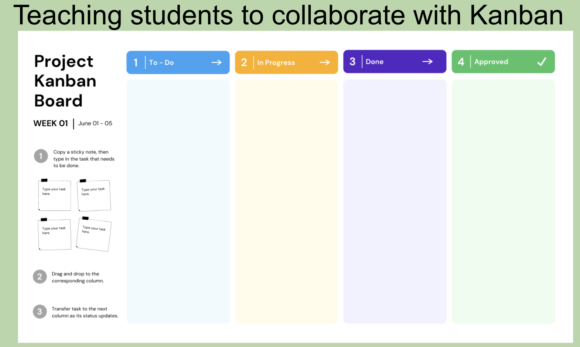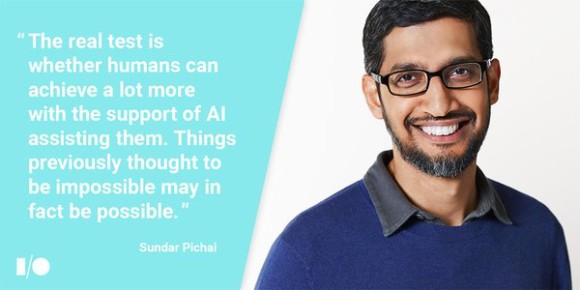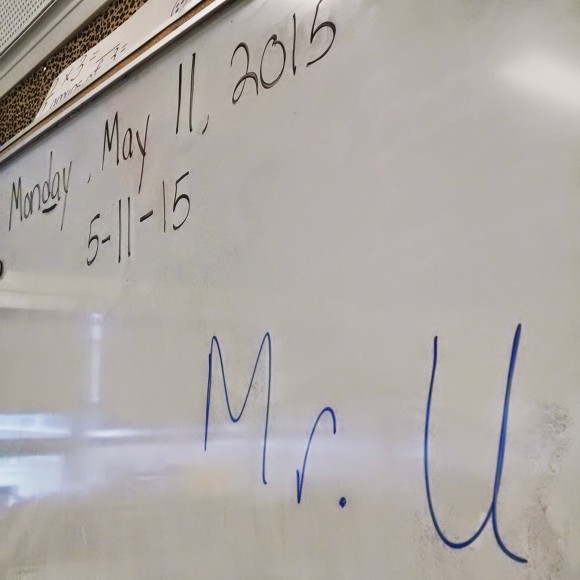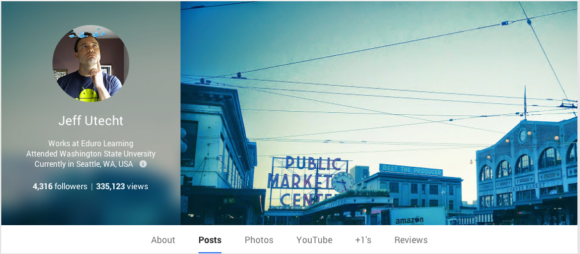Today, I want to explore the power of making collaborative learning transparent. What do I mean by that? Well for any of you who have ever been partnered with others on a project, think about that experience and reflect on the following questions: What structures or supports were in place for you to be able to seek out thought partners […]