Int. Education

9th – 12th Grade Search Lesson
In this lesson we will focus on the following two ideas:
- Domain Extensions and the site: syntax (See 6-8th Grade Lesson Plan)
- Finding current research
| Set Up: Each student with their own computer or device or as close as possible. |
| Prime the Pump: When learning to do research not only is it worth your time to do in depth research, but also to find the most current research out there on your subject. From today on, I will not accept websites as resources that are older than 3 years. |
|
| On Their Own: Have students play with both the date range and the site: syntax to see how these two very powerful filters can be used together to get you the results you want. Depending on how much students know, you can also introduce them to the “create a phrase†as well as the AND syntax to combine more than one thought. |
| Homework:Â Watch these three videos from the Head of Google Search about advance search techniques to help you be more efficient in your searching. |
From the millions of results we can look at how the Chinese government views global warming. Once I do this search, I might do a search for other countries and their take on global warming. I can then compare and contrast the information that is coming from different countries and what each country is doing, not doing, or what they believe is the cause of global warming.
Downloads this Lesson
[download id=”8″]
Other Search Lesson Plans
10
Tags :
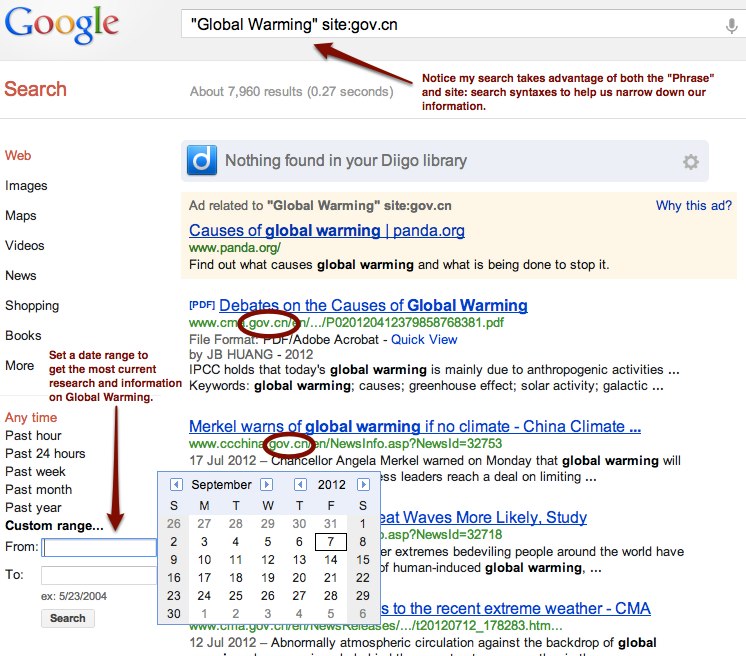







Love these series of lesson plans – thanks Jeff! I’ve shared them with staff at my school to help inspire, and have received positive feedback across the board. Many thanks!
Jeff, as usual, amazing lessons! I’m now at the high school level and have been surprised to find students typing in full sentences on a google search. After reviewing my own google search experiences, I asked the students to limit to keywords. This is exactly what they need! The advanced search and the “reading level” rocks! As a teacher of various levels I thank you for sharing. Yes I’m at the high school level now. Always changing just like technology. Thanks for sharing your knowledge as always. You put together what I was thinking but I was so focused on the project that I need to back up and get them to search properly first.
Jeff, I am a Junior at the University of South Alabama studying secondary education and I found your posts to be very helpful. Had I had teachers as helpful as you while I was in high school, it would’ve made all of my later research papers much easier. It is very important for students to learn how to adequately use search engines when looking up information for assignments. They do not yet realize how helpful these assignments will be to them one day.
I am Keiko Ito. I am Dr. Strange’s student in EDM 310 at the University of South Alabama. I love your lesson plan! It is amazing! Actually, I can not use technology tools including Google well, so I knew how to narrow down my research by date range when reading your post. I think these research filters really help 8th-12th students to master technology. I am happy to share your excellent knowledge. Thank you.
Thank you for sharing such a wonderful resource! I am a middle school science teacher, and strongly encourage my students to approach every problem through research and good problem-solving design, but never explicitly taught them what web-based research should look like. My assumption was that they were more adapt to finding information on web than I am, but in teaching this lesson I learned that my students really lacked basic boolean search skills. As education is moving more and more into a digital age, it is essential we teach these skills. I was reflecting on my own classroom (in an intercity Baltimore school, with less-than-adequate funding) and everyday my students are using electronic answer pads, finding information on the web, and creating electronic assignments as papers, PowerPoints, or Prezi presentations. The use of technology has allowed my students to be creative and express ideas in a way that is meaningful to them, and ultimately they are being challenged with higher-order thinking of how to combine our learning and the technology.
I really appreciate your work, and hope teachers are utilizing these great lessons! Thanks again!
Hey Jeff this is great! You should hook up with a librarian! This is one of the searching skills they teach in the information literacy components of their lessons!
[…] 9-12 Search Lesson Plan […]
[…] it can be used in education and how you can get you students to use it.  I particularly liked his 9th-12th Grade Search Lesson post. It has an entire lesson on how to help your students search and be more effective in […]
[…] to a degree, losing our ability to think for ourselves? He offers some help with his post about a 9th – 12th Grade Search Lesson. I think it’s important that we keep students informed about how to properly use the tools […]
[…] These lesson plans are great to share with teachers who are looking to teach students how to use Google more effectively. The hyperlinked text above will take you to the associated websites and you can find a list of all Utecht’s search lesson plans at the bottom of his plan for Grades 9 – 12. […]