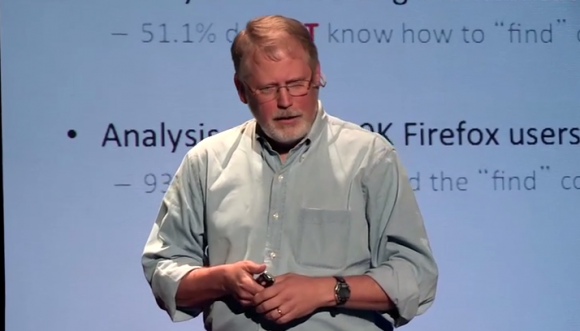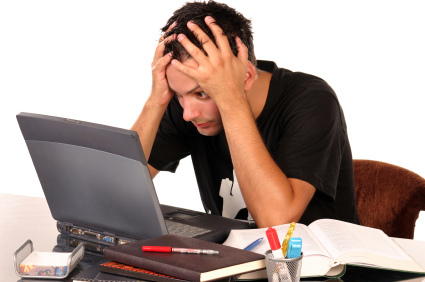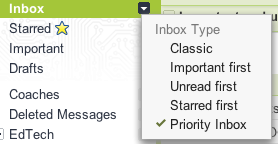Anyone who has been to any of my presentations in the past couple of years knows that I’m passionate about teaching search skills. Not only search skills, but how search can and is truly changing our world. Search has the possibility to change our classrooms tomorrow because we can ask interesting questions that we never could ask before. If you […]