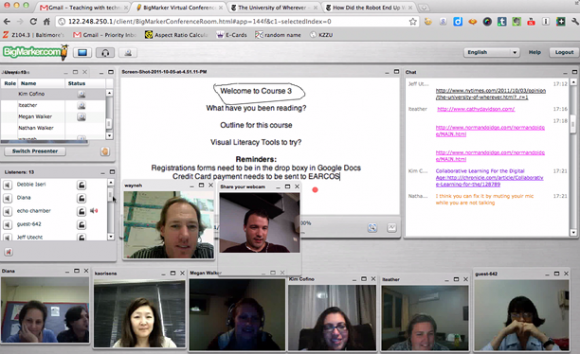
Bigmarker.com leaving a permanent mark
A couple weeks ago I was contacted by a representative at bigmarker.com about their product. I usually just delete solicitations like this but this one came at the right time. Kim and I had been trying to find a way to hold virtual meetings with our COETAIL EARCOS cohort. This cohort is made up of 24 teachers spread all over Asia which is an issue in itself. Vietnam, Thailand and China all have bandwidth issues that make connecting into virtual platforms like this sometimes difficult especially if the servers for that program are located in the U.S. That’s a long way to push a signal and then all the way back when you’re running on less than a 1MB connection. You loose quality at best and most of the time you just loose the whole connection.
Earlier this week we connected to 13 of the cohort members and bigmarker worked perfectly! Here are some of the key points that have me so excited about this product.
1. FREE
A conference room can hold up to 300 people. That’s the largest free conference room that I know of. It can be public or private and people do not need an account to join a conference.
2. Specific Server Location
This is a HUGE one to me. When you set up a conference you can actually choose what region you want to host your conference in. For our gathering I was able to choose Southeast Asia. I would guess their servers are sitting either in Hong Kong or in Singapore either way the connection was fantastic and helped teachers in countries with low bandwidth to connect at a speed that allowed them to push video.
3. Open Mics to All
One feature that I didn’t realize I would love so much is that more than one person can talk at a time. Unlike other services where you have to push a button to talk and then give the mic to someone else. Everyone’s mic is always on making it much more conversation based rather than lecture based. The moderator still has permission to mute everyone or certain people if they would like.
4. Up to 10 simultaneous webcam connections
Now it might actually allow more than 10 but I was told that after 10 the quality starts to fade. We had as many as 8 web cams going during our session on Wednesday and it worked great. Amazing how seeing people changes the nature of communication. Everyone was clear and the audio synced up nicely with the video.
5. User customizable conference room
Each user once they connect can customize their own conference room. You can move the windows around and arrange them the way that works for you the learner.
6. Simple
Bigmaker.com is still pretty new there aren’ t a lot of bells and whistles which I actually enjoy. Simple to use, simple to navigate. You can upload a presentation or an image but really it’s about the conversation which is why we get together in the first place. I hope as they continue to build the software they keep that as a key concept.
Overall I’m finding it to be a simple piece of software that does exactly what it’s suppose to do. Connect people to have a conversation. Here’s hoping that it stays free.

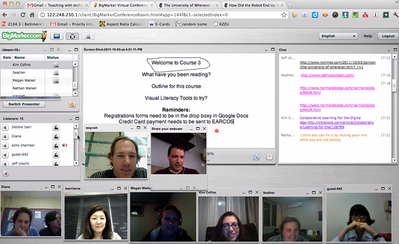







With this tool, I bet your podcasts shows could following a similar format style to Leo Laporte’s TWIT shows with guest speakers and the audience being involved.
Are you thinking of using this for your podcast?
Brian you’re reading my mind! I used ScreenFlow to record the whole conversation. I was then able to extract just the audio and post to those who couldn’t join us live here. At the same time I recorded the video as well. So with one recording I could make the video and audio version of the podcast. Next year is going to be fun! Now if only I can use cam twist at the same time to push the video/audio out to ustream for live listeners as well I’ll complete the circle. Also thinking of just using Google Hangouts for podcast.
Awesome, I like reading through TWIT.tv setup wiki as I’ve found it to be informative and approachable for the rest of us. They have a section detailing how they push there stuff out live http://wiki.twit.tv/wiki/TWiT_Cottage_Equipment but it can be easy to get carried away for instance a Tricaster is like $25,000 but it would do what you are looking for. I’ve heard Boinx TV is similar but a fraction of the costs.
found this neat tool, it’s a bit pricey at about $1300 but I it does what you want in terms of streaming http://cube.teradek.com/
Jeff,
Thanks for sharing another alternative. I’ve used Boinx…it’s ok….but can be too many buttons for kids to use simultaneously.
Hi Jeff,
I will take a look at this, sounds like a good alternative to Google hangouts if bandwidth is a problem; which is at times here in Vietnam.
I have been using Google Hangouts with my Technology and Business students in collaboration with Google Docs. My students have showed real interest in what we are doing. I actually recorded last night’s Hangout/Google Docs session for a Vodcast to share with the other faculty members at my school.
Also using http://www.pearltrees.com to build online resources with my classes. Have you used this? I would like to here your opinion!
Matt Grieve ISHCMC