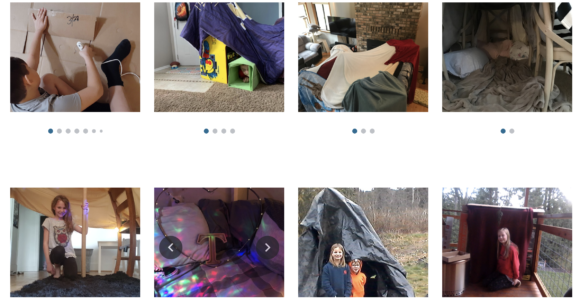It’s been a crazy March, to say the least. Here in the state of Washington schools have been closed since March 17th and will not reopen until April 27th at the earliest. Our state education officials have required public schools to provide an educational experience for students. Now, most schools in the state were already doing this or making plans […]