
SIM Unlocked iPhone now works on AT&T GoPhone Plans
Update: This same process works for iOS 4.2.1 the latest version for the iPhone
Finally….after 3 years of searching for a good plan that short timers that come to the US for business or pleasure can use with their iPhone and take advantage of all it has to offer is here.
Now…of course they don’t make it straight forward as in purchase a SIM Card, drop it in the phone and you’re good to go. No, that would be to easy for the good old phone companies of the USA. They need to make it a little more difficult than that, but it’s not too bad.
First let’s talk about the Pre-Paid Plan.
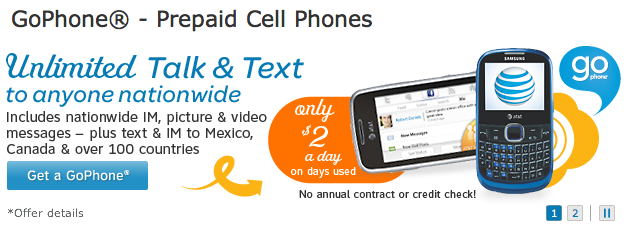
In October of this year (2010) AT&T launched a new GoPhone service that finally makes sense for short time visitors to use their service while in the US. Their new $2 a day plan for unlimited talk and text is a great deal. Basically as soon as you make or receive a call you are charged $2. But then the rest of the day you can call or text as much as you want for that $2. There is also a Pre-Paid monthly plan for $60 ($2×30)…which is basically the same. But if there is a day you don’t use your phone on the $2 plan then you come out ahead.
Here’s the break down in the new Pre-Paid plans as of October 2010 (download full brochure here):
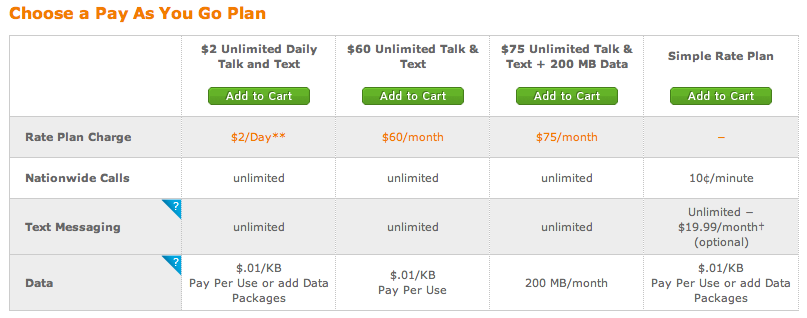
Now, for those traveling for a short time in the states like I do this works out great. Not the cheapest in the world…but after crunching some numbers it is actually going to be cheaper than my wife’s Pre-Paid plan with T-Mobile that she pays per-minute on.
So Step 1 is to walk into a AT&T store and ask for a GoPhone Plan. You can put money on your account based on how long you plan to stay in the US. Here are the different options:

Now I chose to put $100 on my phone and push it out to a year so that I can keep the same phone number year after year…which is what I’ve been looking for. So I have $100 to spend between now and Oct. of 2012….on the $2/day plan that’s basically 50 days in the next year I have to be in the States. Seeing that I spend a minimum of 60 days in the summer (June/July) in the states this made sense for me and for my family and friends that I’ll have the same phone number year after year.
Step 2: If you want 3G data on your phone so you can be connected when away from WiFi areas then you will also need to add the $19.99 100MB data plan to your account or pay the 1cent per kb used option. (You’ll have to do your own number crunching on this one based on your own use of data)
This again comes by the month. So you can pay for it the month you are in the states. If you are only in the States for a week and you choose to add data then you have 100MB of data to use in a week. For a heavy iPhone user that’s pretty easy to do. For your everyday average user this should be enough data to get you through a month. Just don’t stream to many YouTube videos and you’ll be fine.
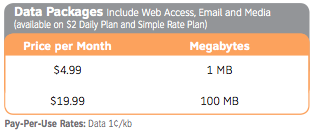
Now once you get your SIM Card and you get all connected up I wish I could write and say you were done….but you’re not. AT&T does not technically support unlocked iPhones on their network. It’s not that you can’t set it up to work on their network, their system just won’t auto configure the iPhone for you like most systems do. But thanks to Apple and some resources I found on the Internet you can have this set up and working in about 10 minutes.
Getting AT&T GoPhone Data to work on iPhone/iPad OS4.1
1. Download this iPhone Configuration Utility from Apple’s website. Yes…this is a legit Apple product! PC or Mac
2. Next head over to the blog Blancer.com and follow the steps for creating a new configuration profile for your iPhone.
3. When you get to the point where you need to enter the APN information (Step 4 on the Blancer.com blog) use the information below:
APN: wap.cingular
Username: WAP@CINGULARGPRS.COM
Password: CINGULAR1
(Thanks to unlock-tmobile blog for this info)
and leave everything else blank and proceed with the instructions on the Blancer.com blog above.
Now you’re done! On your phone under Settings – General you will now see a new option that says Profile that has the AT&T information you need. When you return to your home country just go to Settings – General – Profile and click Remove. That will remove the profile from your phone and allow you to use other SIM Cards from other countries.
I hope this helps you out….as I know many people who have been frustrated with American carriers and there non-support for True Unlocked iPhones worldwide.







[…] Update #2: As of October 2010 AT&T has a new Pre-Paid plan that works on all iPhones running iO… […]
Thak you very much! This was exactly what I was looking for. It worked great on my iphone 4!
Thanks again
Worked exactly as described! thank you.
Yes, i just tried it and it works like a charm.
Just to say, you just ask a microSIM in an AT&T shop and you take any plan you want, but make sure you have 20$ left on the account.
Then you have to dial 611 and choose “Data Packages” and get the package for 20$
Thanks a lot Jeff!!!!
Now let’s try to make AT&T give us 1GB of data for 20$! 🙂
will this work on iphone 3g ios 4.2.1?
Not sure….but I don’t see why note. I’m headed back to the States in a week and I’ve upgraded to 4.2.1 so we’ll see if it works then.
This worked great with my IPhone 3GS running IOS 3.1.3.
Hi, I’m new to this and wanted to be sure that the iphone needs to be unlocked before following the steps or will the blancer.com instructions cover that?
The iPhone needs to be unlocked before following these directions.
Worked a treat. I have unlocked aussie iphone 4. The only maybe was needed to enter the username in LOWERCASE??. Now have phone and data on the $2/day plan. Thank you. total cost was $75. $55 down on the 90day prepaid plan and $20 on the 100mb data. Will top up dailing 611 as required. well done Jeff.
It works very well with my iPhone 3GS, thank you so much for sharing that with us, it is so helpful !!!
Actually, it used to work for about 15 minutes and then, 3G disappeared at the left top of the screen. Tried to reinstall everything but still off…Any other ideas? Thanks…
T-Mobile now has a daily web pass for prepaid users. It costs $1.49.
Thanks – works on my unlocked 2G using prepaid GoPhone.
Wonderful! Exactly what I was looking for and took less than 5 minutes!
Still works! I just got my iphone 3gs and its working great on a prepaid talk and text and 100 mb a month data plan. Thanks!
Does this work with the iphone 4 which requires micro sim car
Matt,
I don’t have an iPhone 4 but believe it still works. It’s more about the operating system then the actual phone, and this works with the latest operating system.
Thank you so much!!
I works, it works, it works, it works. The face of the At&t lady was priceless!!!!
i´m from germany and i am having the same problem with my iphone 5s (european version).
does this work on at&t´s tethering smartphone plan? personal hotspot allowed?
want to use this http://www.prepaid-discount.de/ at&t gophone sim card plan
This blog post was written years ago. I highly recommend Straight Talk. As long as your phone is SIM unlocked is should work with Straight Talks prepaid plan. It’s great value for the money here in the States.
does anybody know if the att gophone sim works also with an in europe bought iphone as i am thinking to buy one before i am traveling to the states with prepaid-discount.de in germany
No sure…..but I would look at Straight Talk. They run on ATT network and have unlimited everything for $45 for a month. A great value here in the state no contract. I actually use them now as my carrier and I live here.
[…] 4. Plan for SIM unlocked iPhone with data plan iOS 4.1 […]